Installed a new WordPress blog website? Once you have installed & created a new WordPress website, you must change the website tagline immediately so as to keep your website unique & more relevant. If you dont’ make these changes, your WordPress website will be just another WordPress website.
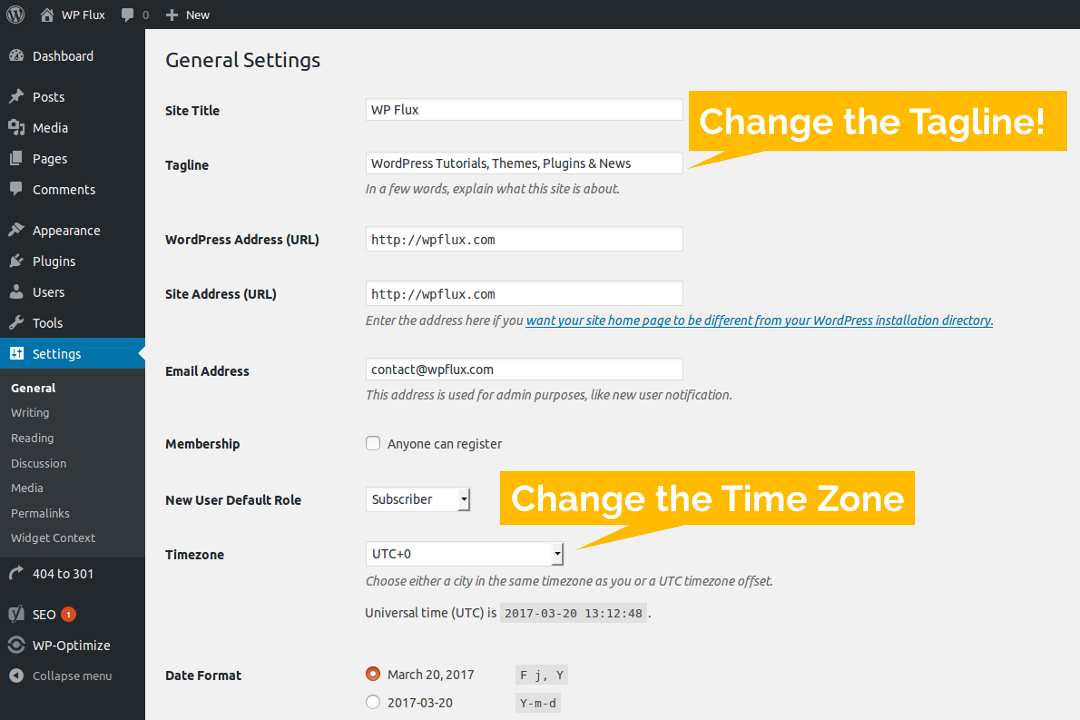
Modify the Website Title & Tagline in WordPress
Here’s how to find the WordPress title & tagline (description) and change the WordPress tagline.
- Log in to your WordPress dashboard
- Go to Dashboard > Settings > General
- In the Tagline box, delete the “Just Another WordPress Website”
- Add text that describes your website in the Tagline textbox
- Done!
Where does the WordPress Tagline Appear?
All new WordPress websites have the default tagline of “Just anonther WordPress site”. It is the text that generally appears below the title in the header area of the website. The setting options for the title and tagline can be founc in Dashboard > Settings> General.
PS: You can also log in to your WordPress site and click on the Customize option in the top menu bar or in the Dashboard > Appearance menu segment to change the WordPress title and tagline.
