In WordPress, you can have multiple users creating and managing content. You can manage your website better with more users for your site.
When the website belongs to an organization or business, there might be multiple individuals who contribute articles. Some individuals may be administrators responsible for the website, while some might be responsible for content only.
Once you have installed your website, you can add more users with varied roles, including subscribers (readers), contributors, authors, editors and administrators.
How to Add Users in WP?
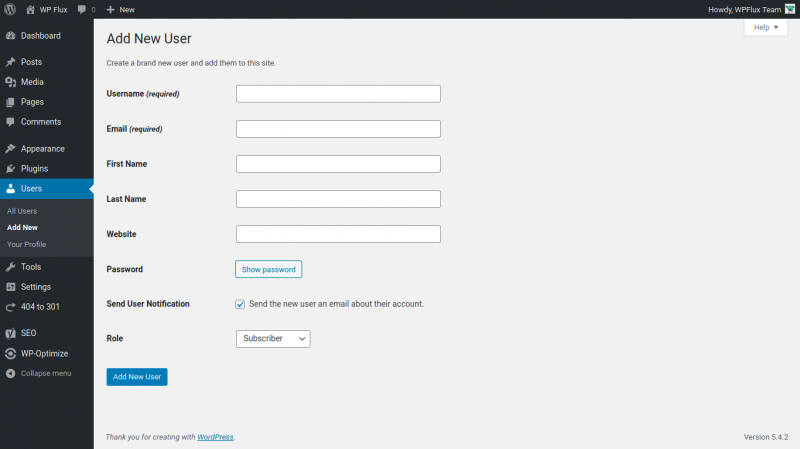
To add new users in WordPress, you simply need to use the graphical administration screen – the website dashboard.
- Go to website Dashboard.
- Locate the Users > Add New menu link.
- Add the details, set the password and save.
- If you haven’t unchecked the option, WordPress will send an email to the new user about their account.
Understanding User Roles in WordPress
WordPress, by default, supports the following user roles: subscribers (readers), contributors, authors, editors and administrators. You must choose the right role when adding a user. Grant editor and administrator roles with great caution. Learn about the WP roles and capabilities before creating new users.
