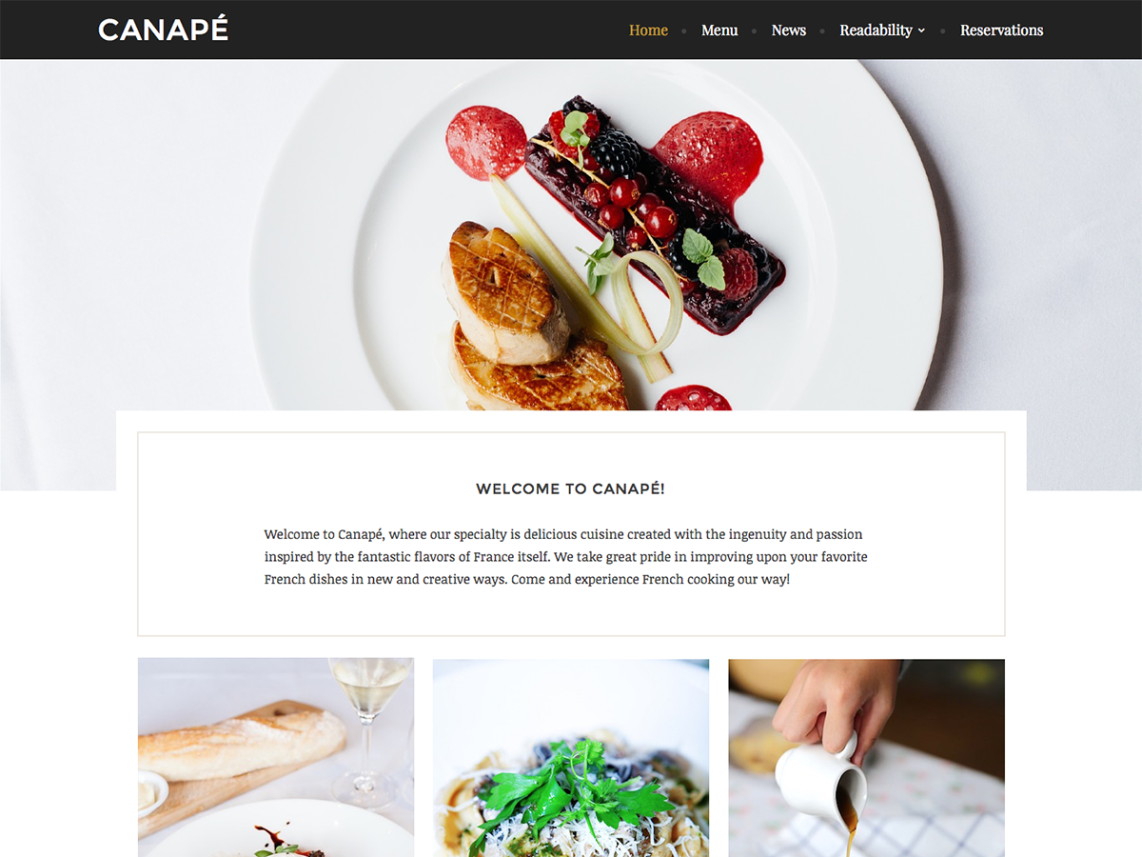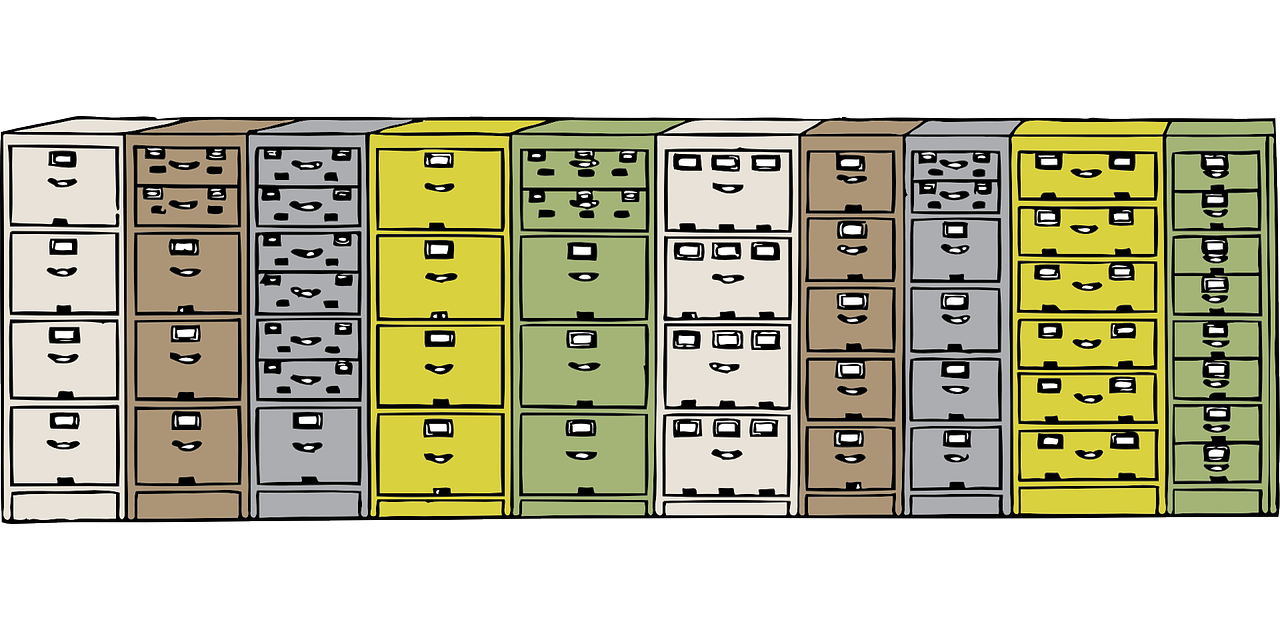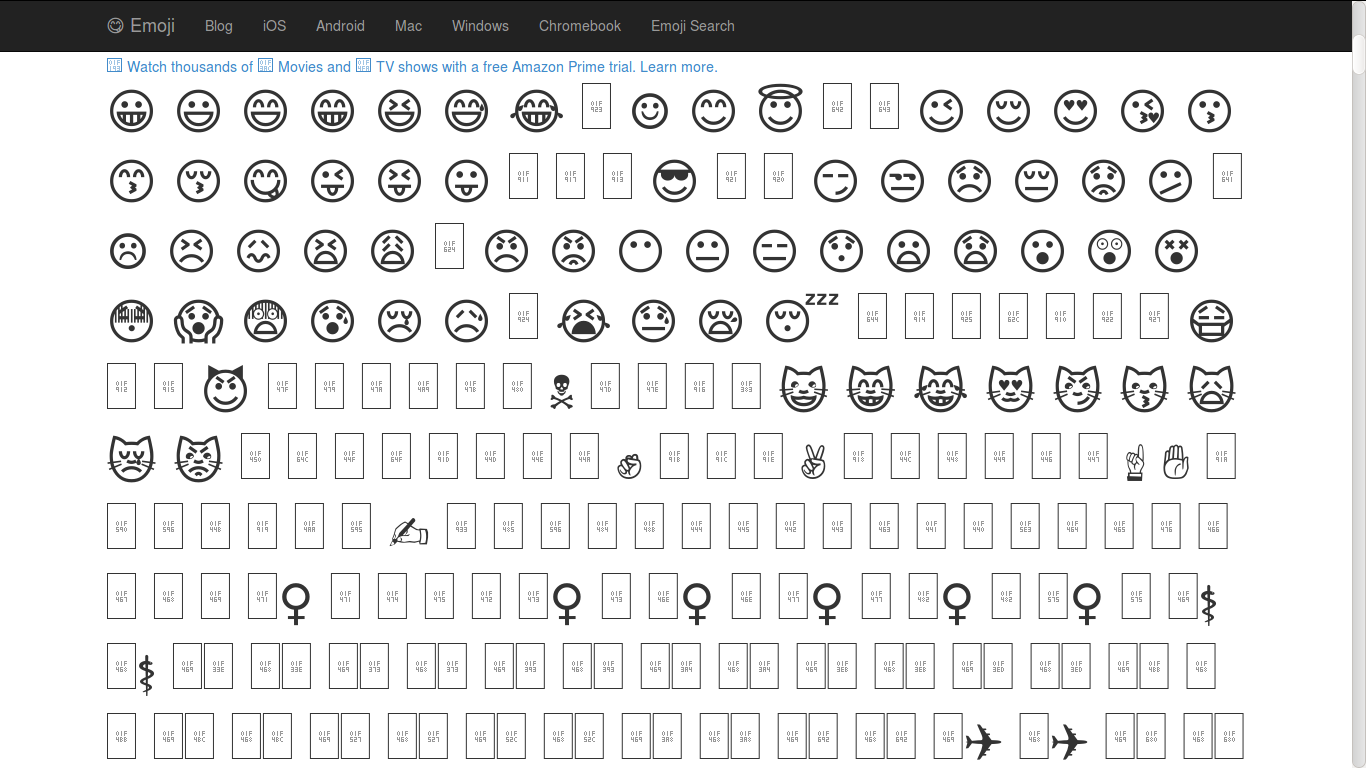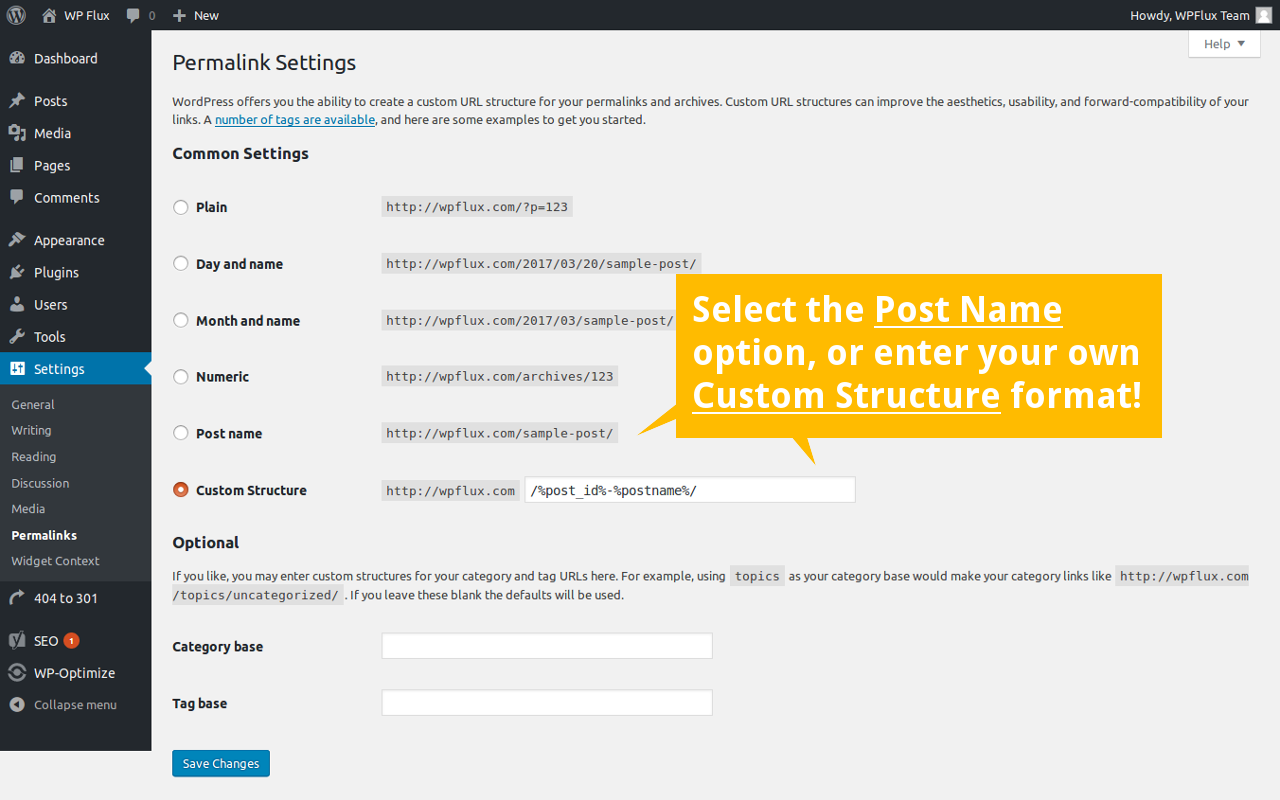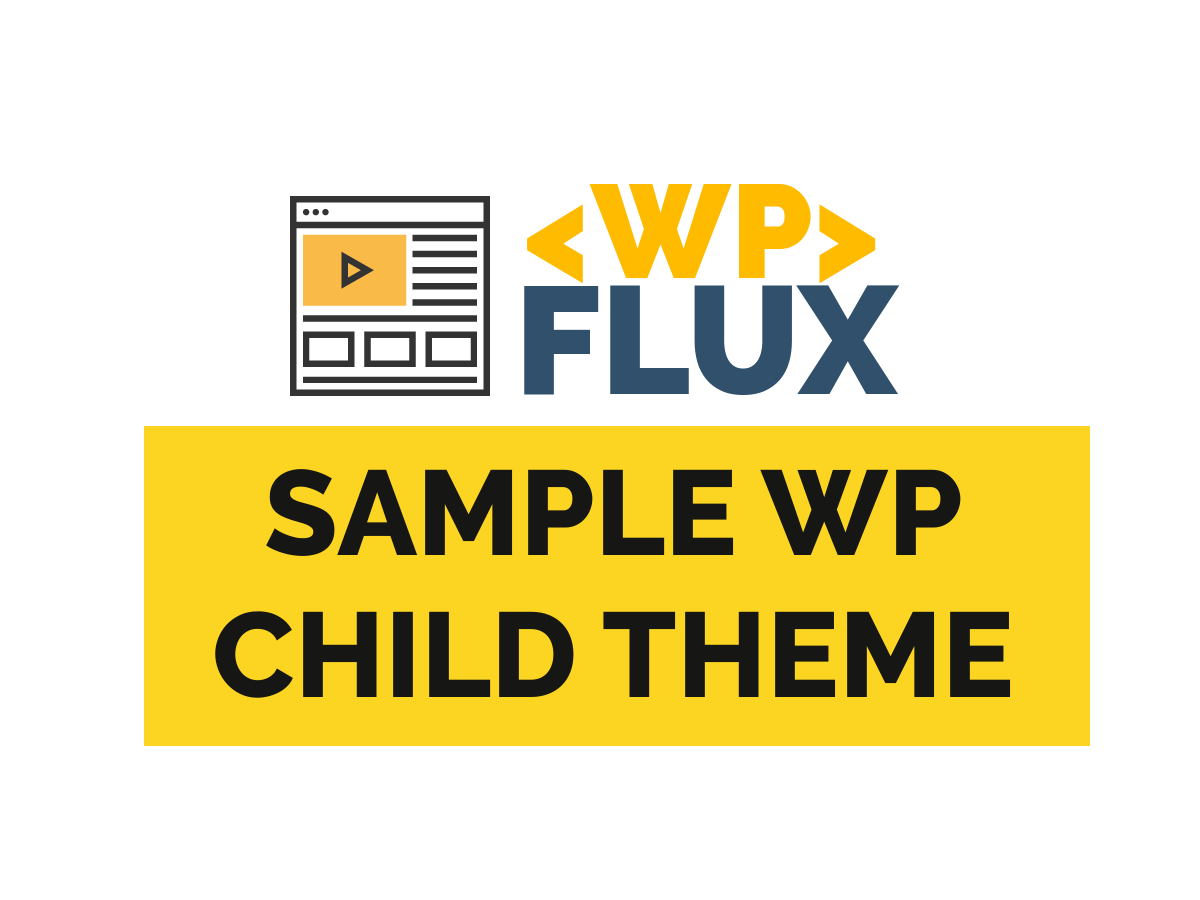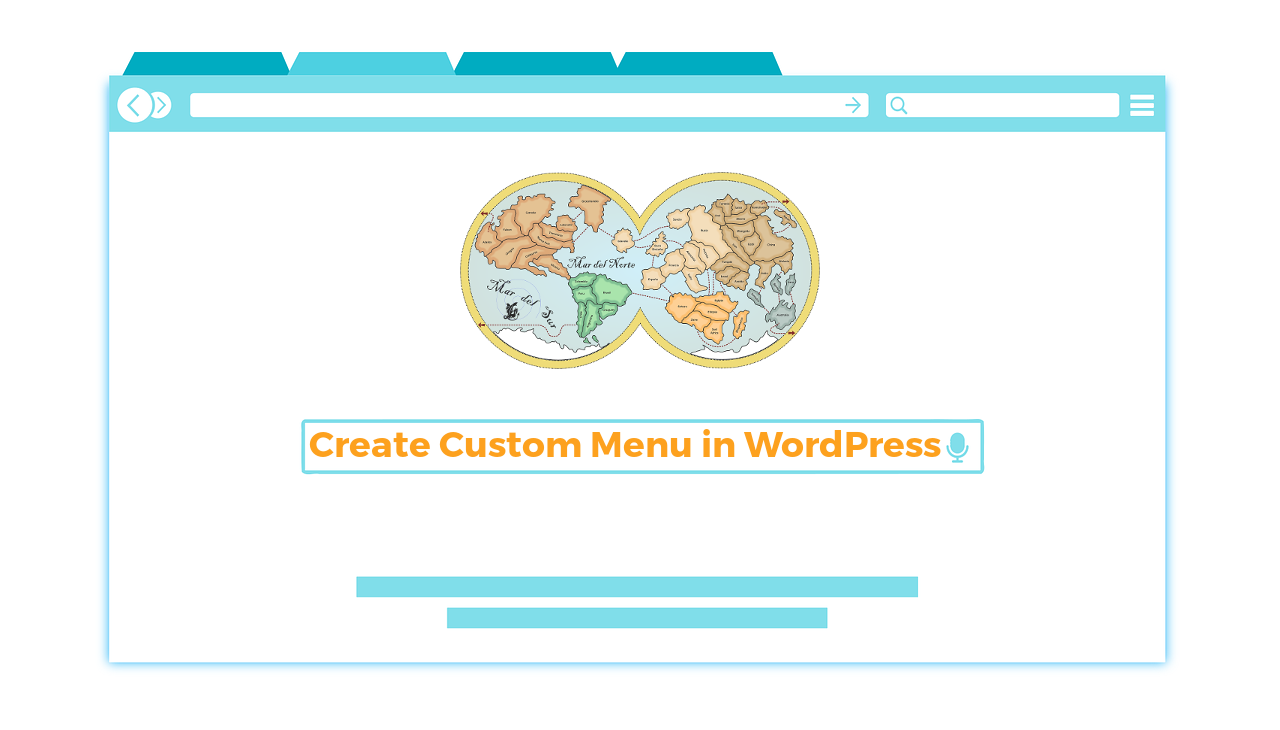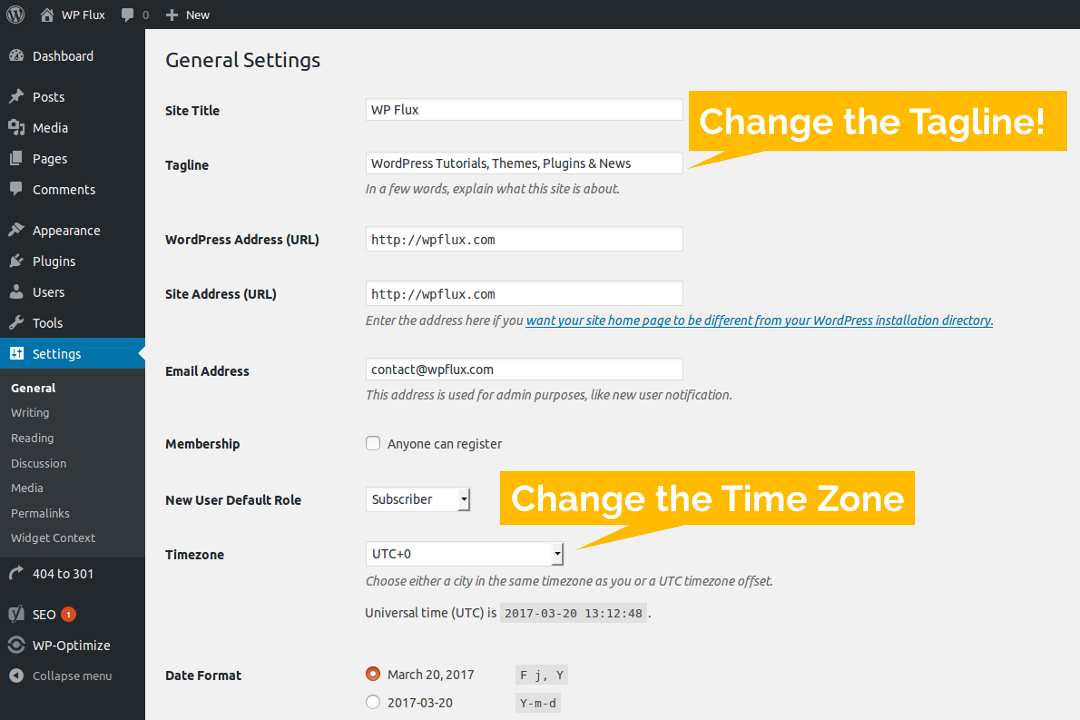Are you a food blogger looking for free WordPress themes for your food blog? A good theme can make or break the aesthetics of a blog, whether on WordPress or other platforms such as Blogger.com. Aa a food blogger using WordPress as your blogging platform, you should consider using a WordPress theme that’s crafted for […]
How to Define Custom Media Uploads Folder in WordPress?
Do you want to define your own custom folder location for files and images uploaded by WordPress? You can easily change the folder location for uploads from /wp-content/uploads/ to any other folder within the root folder of your WordPress website installation. How to remove wp-content from the file uploads location URL in WordPress? Here’s how […]
How to Disable Emoji Smileys in WordPress? Completely Remove Emojis?
In the latest WordPress versions (since WP 4.2), all your emoticons are shown as Emoji 🙂 smileys. For most, it is a nice little update to make the website livelier. ✌️ Some might not want the Emoji emoticons @:- on their WordPress blogs/websites. How to disable Emoji smileys in WordPress? 🙁 Since WP 4.2, emojis (smileys) […]
How to Add .html Extension to WordPress Post URLs (Permalinks)?
Do you want to add .html to all your posts URL in WordPress website? For instance, you want to have a URL like https://wpflux.com/awesome-url-permalink.html instead of the default one. So, how to change the permalink URL for posts in WordPress blog or website? Within the settings panel. WordPress allows you to easily modify the permalink, […]
How to Create a WordPress Child Theme?
Looking to customize your WordPress theme? Creating WordPress child themes is the right way to modify WP themes without damaging the original theme and also retaining the changes even when the main WordPress theme is updated. Creating and installing a child theme on your WordPress site is the solution. WordPress child themes are easy to […]
How To Create Menus & Navigation in WordPress?
Learn how to create a menu in WordPress and add it in the header navigation (or any other location). WordPress allows you to easily create your own menus and add them to the desired locations, including supported navigation menu locations and sidebar widget areas using the custom menu widget.
How to Change WordPress Permalinks (URL Format)?
By default, WordPress is set to show ugly URLs (web address that appears in the web broowser). One should always change the ugly URL permalinks in WordPress to a more user-friendly, pretty permalink or URL format. Here’s an example to show the permalink URL options. Ugly Permalink: https://wpflux.com/?p=14779 Pretty Permalink: https://wpflux.com/14779-change-wordpress-permalinks-url-format/ How to Change WordPress […]
How to Change the WordPress Title & Tagline (Description)?
Installed a new WordPress blog website? Once you have installed & created a new WordPress website, you must change the website tagline immediately so as to keep your website unique & more relevant. If you dont’ make these changes, your WordPress website will be just another WordPress website. Modify the Website Title & Tagline in […]
WPFlux Now WordPress Blog
After many years of existence as a WordPress news syndication blog, WPFlux is now transitioning into a WordPress resource center for all things WordPress. On this WordPress blog, you will find the latest news and updates about WordPress, discover the best WordPress themes, find useful WordPress plugins, learn how to create WordPress websites, find WordPress […]