Need to convert a post to page, or vice versa in WordPress? You can easily change the post type of a published post or page. In this article, we will learn how to switch the post type using a WordPress plugin.
In WordPress, all the content is published in two types – posts and pages. While pages are designed for static content, posts are for blog posts that appear in the chronological post list.
All posts appear in the blog post index, while pages exist independently.
Switching Post Type of Published Content in WordPress
Let’s say you publish some content in a blog post, but later change your mind. You want to retain the content, but don’t want it to appear among the posts. Then there is a page that you want to appear in the blog index.
When you want to change a post to page or a page to post in WordPress, you don’t have to delete the old content and add it again in the right format.
Of course, it can be a solution. You can even use the slug after deleting the post and removing it from the trash.
Post Type Switcher: WP Plugin to Change Posts to Page & Vice Versa
Post Type Switcher allows you to change the post type in WordPress for any post, page or custom content type. You can change the post type while individually editing the content, as well as via quick edit and bulk edit.
This plugin can convert nearly every combination of posts, pages, and even custom post types.
Page to Post
Post to Page
Post to Custom
Custom to CustomWhen editing an individual post / page, you can change the post type using the post type select option available in the status & visibility section when publishing or editing the content.
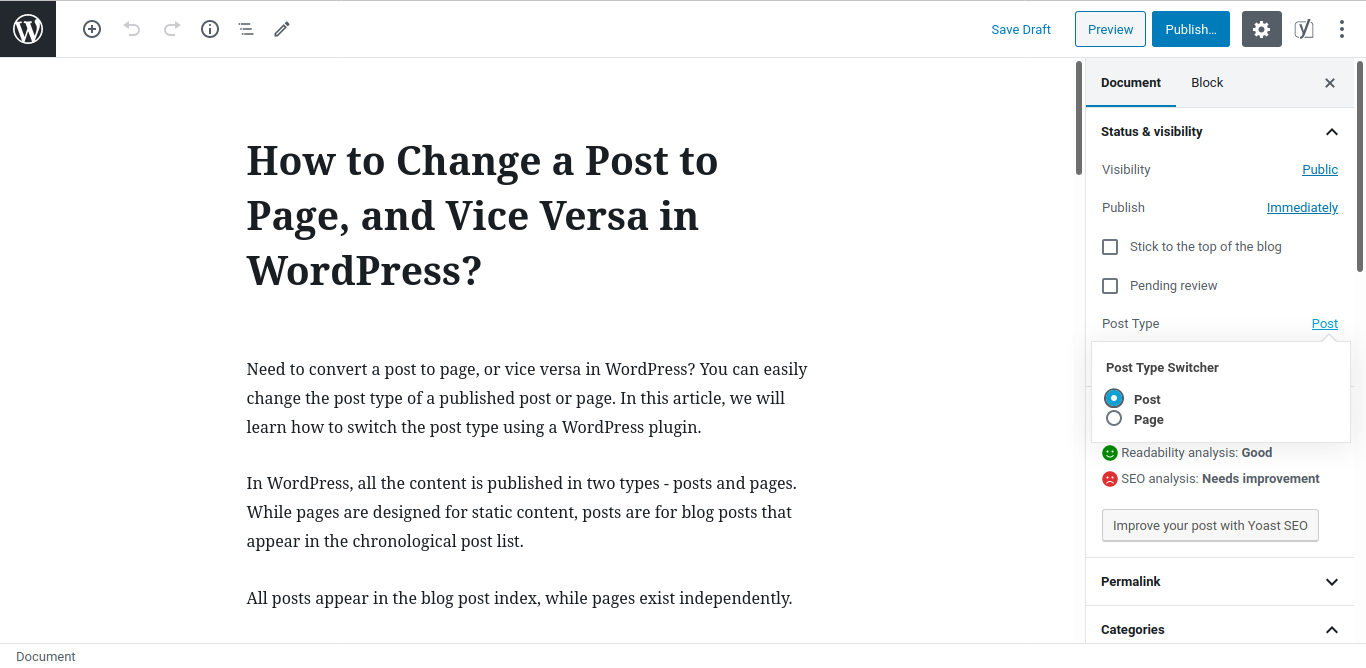
When you need to change the post type for multiple content, you will find its bulk editing feature handy. Go to the index page for the post type (All Posts, All Pages, etc), select the required posts, and convert them to a new type with the bulk action.
You can also change the post type using the quick edit option for any post type in the index page in the dashboard.
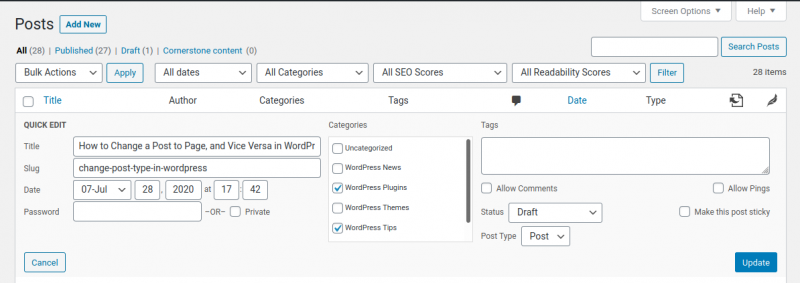
Word of Caution: If you have any post permalink other than the one with simply the post slug, your old URL will get replaced too.

