WordPress has introduced the ability to enable automatic updates for themes and plugins in the front-end.
With WordPress 5.5, the administrators of the website can choose which themes and plugins to auto-update in the background.
Manually updating the themes and plugins can be often irritating. Unless you have customized a theme (which you should do via child themes instead), you want to use the latest version. With plugins, you always want to keep them updated.
How to enable automatic update for WordPress themes?
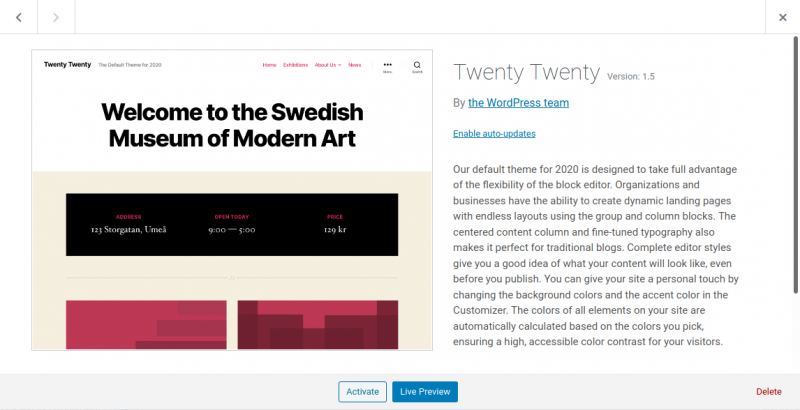
You can now enable or disable automatic updates for themes. One the best candidates for automatic updates enabled are the default WP themes.
- Log in to your WordPress dashboard
- Go the Appearance > Themes, and open the list of installed themes
- Click on the theme that you want to manage
- Once the Theme Details open up, you will find the link to enable or disable (if enabled) automatic updates for the theme
- Click on the link to enable auto-updates
How to enable automatic update for WordPress plugins?
You can also enable auto-updates for WordPress plugins. Most plugins rarely break any website. Hence, you can enable them for your plugins with little to worry.
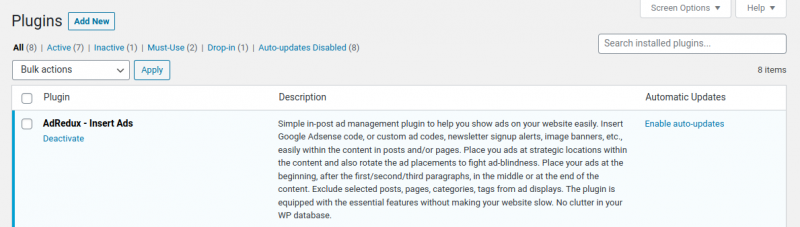
- Log in to WordPress dashboard
- Click on the Plugins menu to open the list of installed plugins
- In the plugins table, you have a new column for auto-updates
- Click on the enable link to turn on auto-updates for plugins
- If the plugin auto-update is active, click to disable it.
Until now, WordPress supported automatic updates for the core platform, but without any user interface to control the updates.
To enable or disable the auto-updates, WordPress did not ship with any settings control. Instead, one had to use plugins or add the relevant setting to the wp-config.php file. The auto-update of themes and plugins could be controlled via filters added to plugins or themes.
With the latest setting changes allowing finer control over theme and plugin updates, many users are going to have an easier life. You can simply leave your sites unattended for months and still not worry about obsolete codes.
