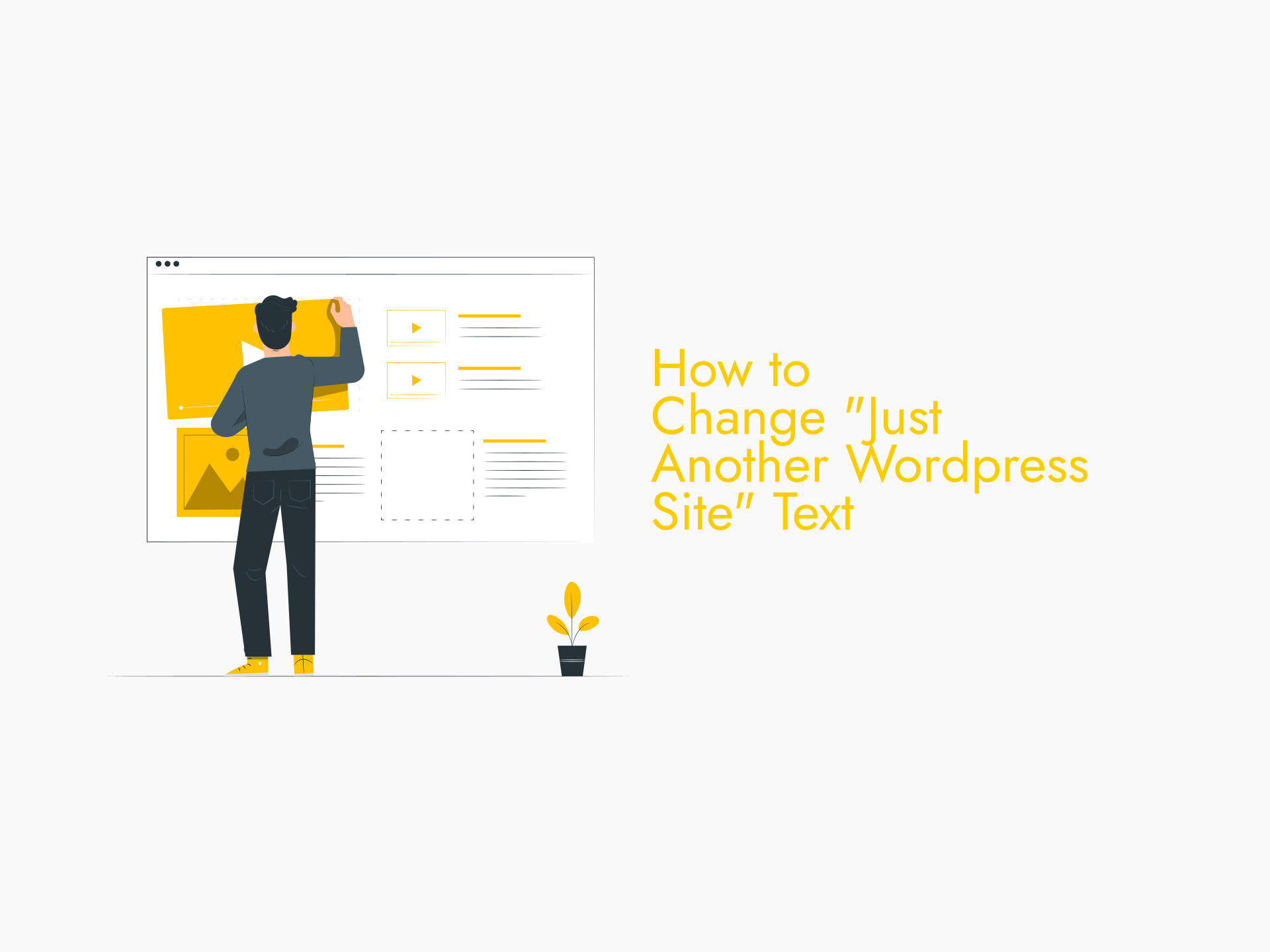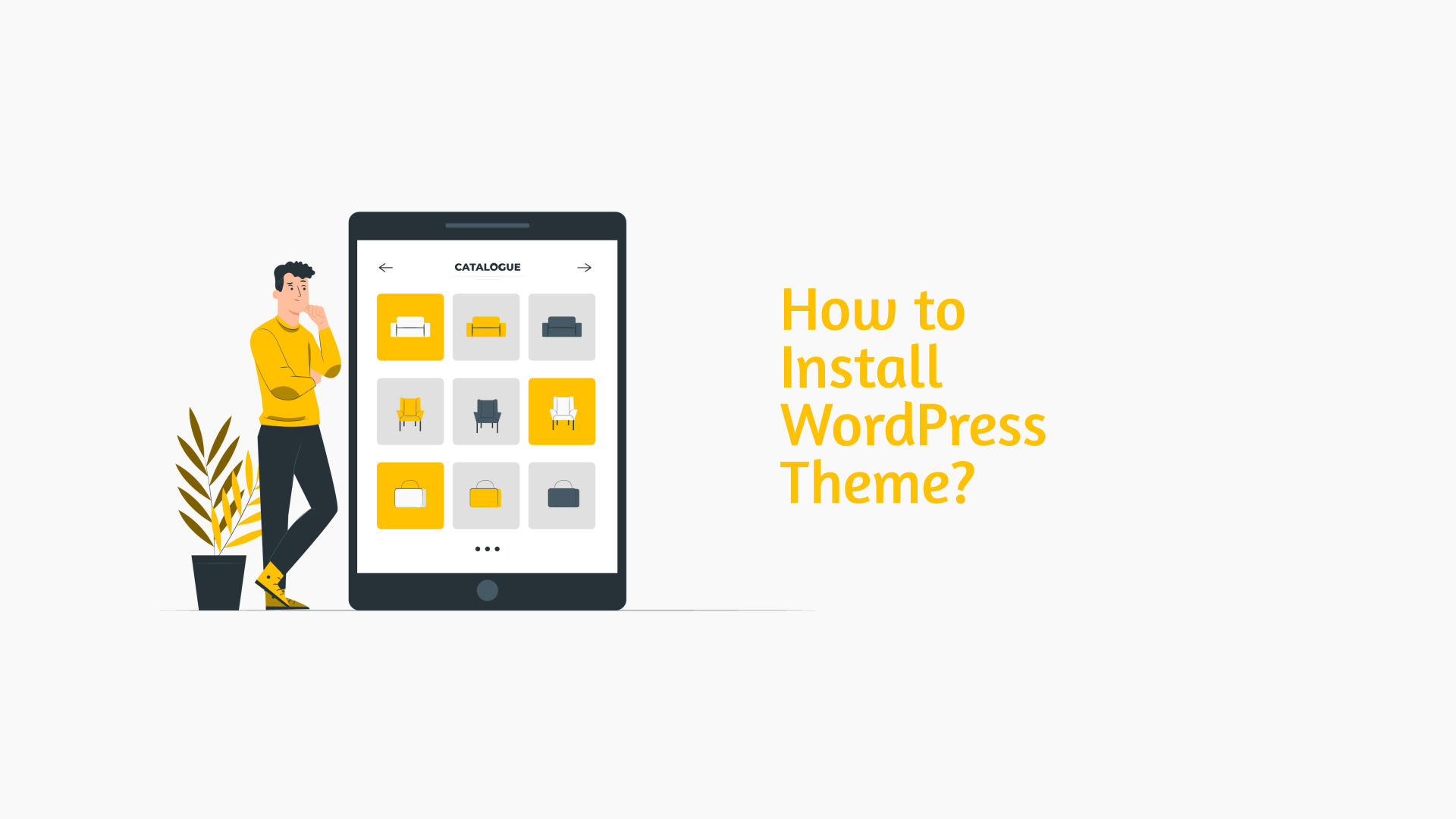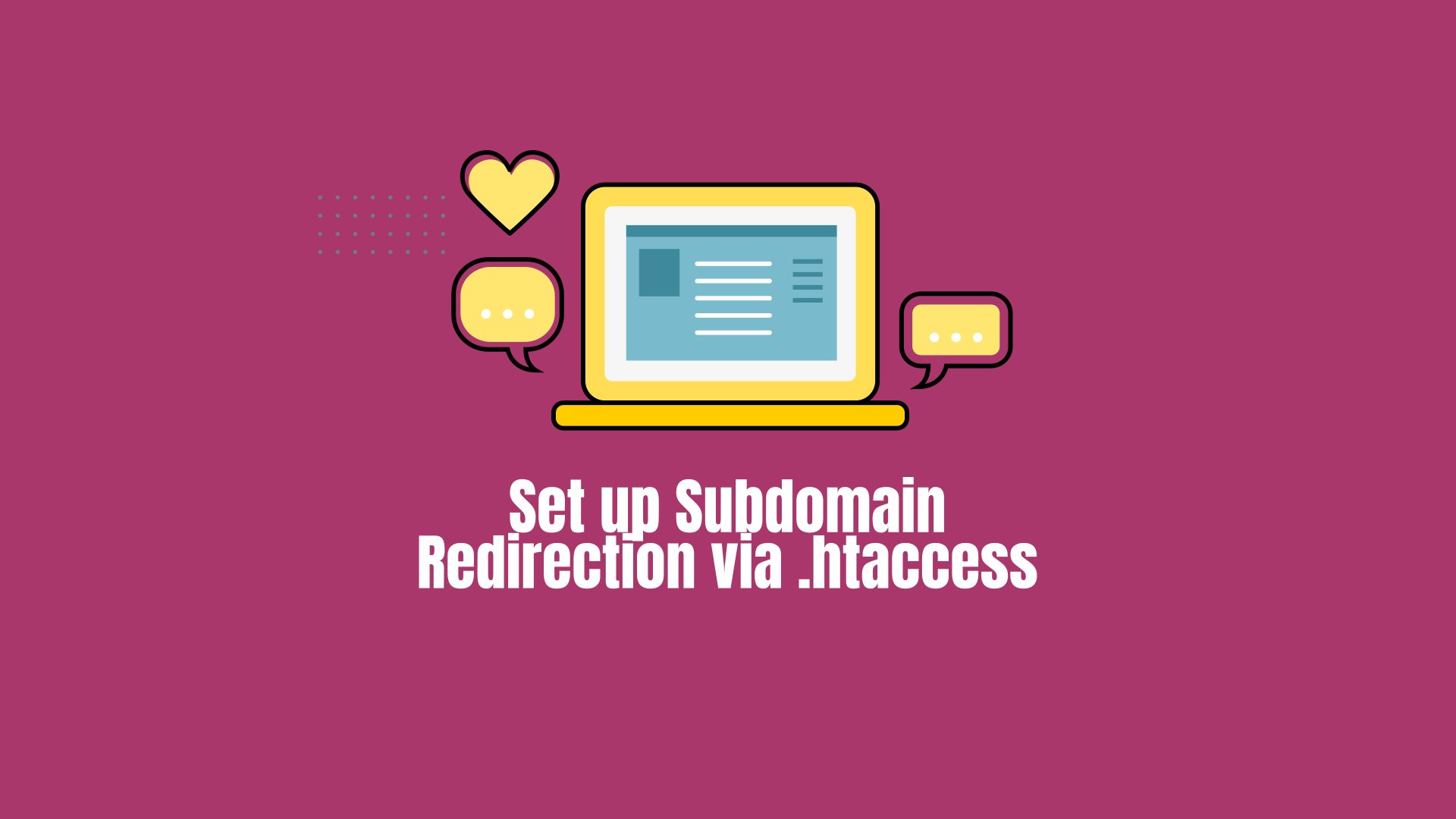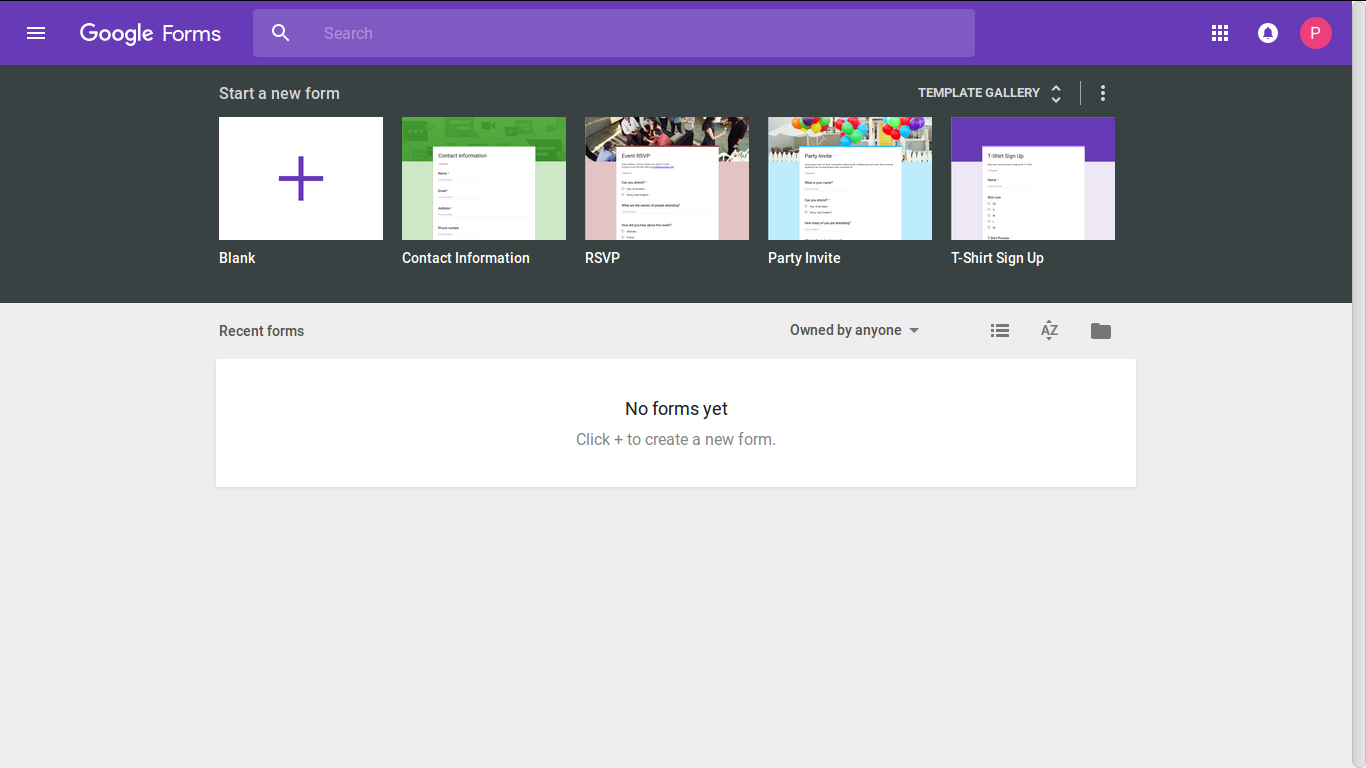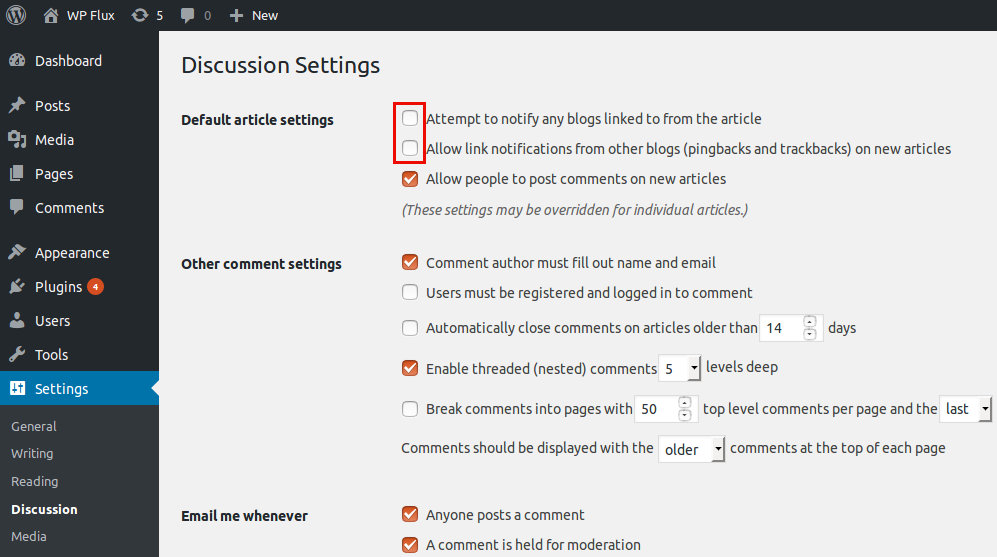In WordPress, you can have multiple users creating and managing content. You can manage your website better with more users for your site. When the website belongs to an organization or business, there might be multiple individuals who contribute articles. Some individuals may be administrators responsible for the website, while some might be responsible for […]
Category: WordPress Tutorials
Find WordPress tutorials and tips on how to customize your WordPress blog/website, customize WordPress themes, create WordPress plugins and lots more.
WordPress User Roles: Know the Rights & Permissions
WordPress is a content management system for blogs and websites. One can have multiple users for any website and blog created using WordPress. If you just created a WordPress website or need to add new users, it is a good idea to understand the rights and permissions of various pre-defined roles in WordPress. Understanding User […]
Install Multiple WordPress Sites with Single Database
Many cheap and shared hosting have limits on resources and number of databases allowed. If you have hit the maximum number of database allowed by your web hosting provider, you can still install multiple WordPress sites. Of course, this is subject to other limits that many be imposed by your hosting service provider. When you […]
How to Change “Just Another WordPress Site” Text
If you have just installed WordPress for your blog / website, you will find the website tagline as “Just Another WordPress Site”. In this article, we will learn how to change the “Just Another WordPress Site” text appearing on your WordPress website. Why “Just Another WordPress Site” Text Appears in New Sites When you install […]
How to Install WordPress Themes?
Learn how to install, activate and customize themes in WordPress blog / website. Change the design and theme of your WP blog.
How to Install WordPress Plugins?
Learn how to install, activate and manage plugins through the WordPress admin dashboard of your website.
Subdomain Showing Website? Set up Redirection via .htaccess
Website subdomains, such as www and mail, are used to configure website and services for sites. However, an incorrectly setup subdomain can cause lots of trouble. In this article, we share how to redirect your subdomains to the main website using .htaccess rules for Apache web servers. The following instructions are applicable for PHP / […]
How to Fix 503 Service Unavailable Error in WordPress?
Error (503 Service Unavailable) with your WordPress site? If you are facing a 503 service unavailable error in WordPress blog/website, what is the solution to remove the problem and bring back your site live? With the 503 service unavailable error, you have no idea about the actual reason for the WordPress website being down. How […]
How to Embed a Google Form in WordPress Page or Post?
How to embed Google Form in WordPress post or page? Want to use Google Forms to collect some survey data, ask for feedback or create a contact form? In this tutorial, we will learn how to add Google form in WordPress and use it to collect data or create contact forms. The process is fairly […]
How to Disable Trackbacks and Pings on WordPress Posts?
Do you want to remove and disable trackbacks and pings on your WordPress posts? Do you want to get rid of trackbacks and pings being shown up in your WordPress articles? What are trackbacks and pings on a blog website? Trackbacks and pings allow blogs to notify each other that they have referred to and […]